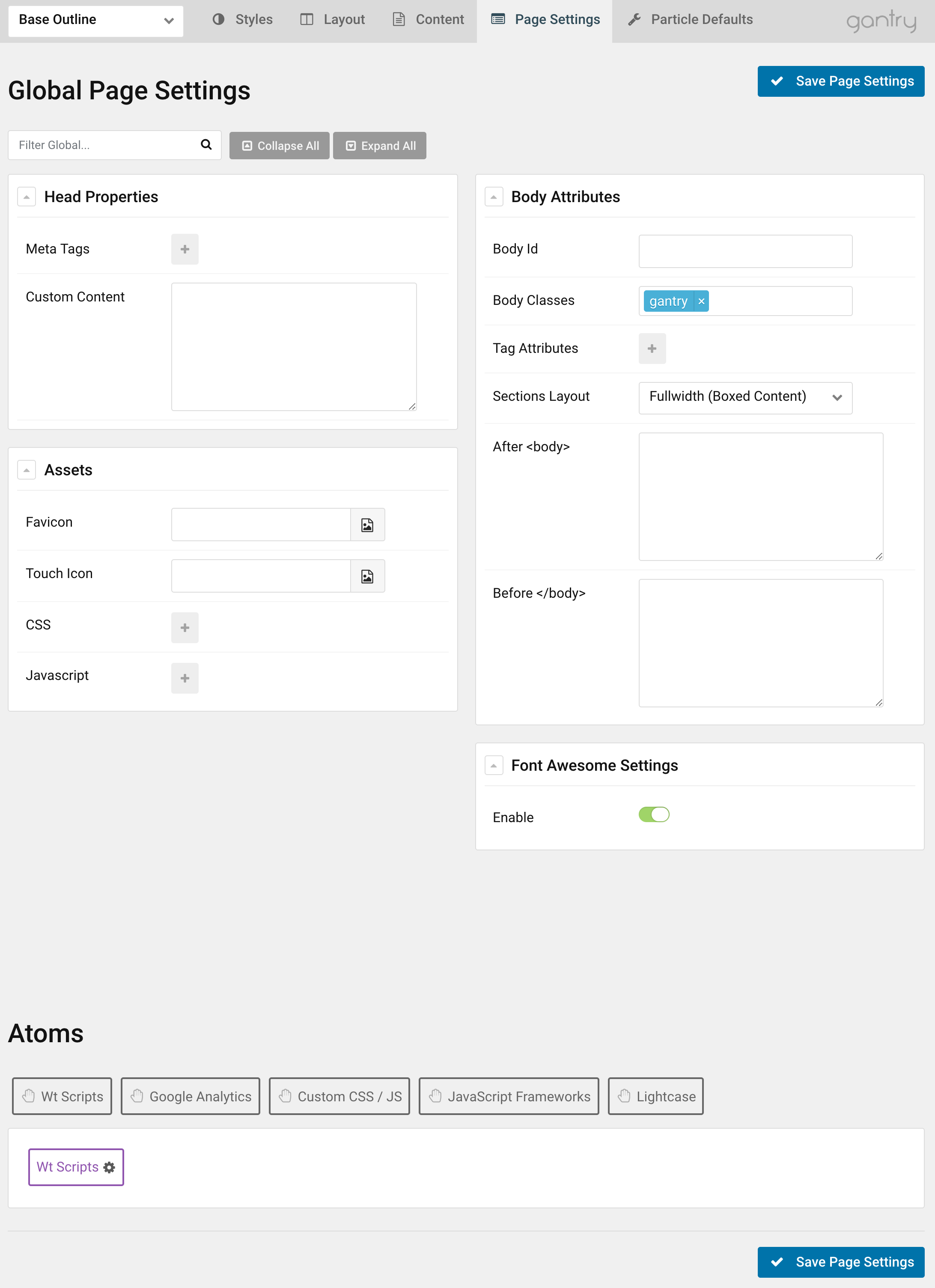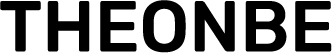Page Settings
The Page Settings administrative panel allows you to extend the output of the page by letting you include additional elements. This includes elements such as the favicon, Facebook and Twitter meta tags, and even JavaScript and/or CSS files. All of these elements are meant to be shared across the entire site and Page Settings is what lets you do so.
In the traditional template approach, to add any of these elements, you would need to manually edit the file that includes the structure of the page. This is usually an index.php file. Page Settings simplifies this process exponentially by abstracting the manual editing labor into a simple and powerful form right into the admin.
Thanks to the Gantry’s core concept and implementation of overrides, Page Settings can be global, as well as Outline independent, if ever needed. You could use it to add an analytics script to the whole site, or have a different one appear depending on which outline a page is assigned to.
Here is an example of the Page Settings: